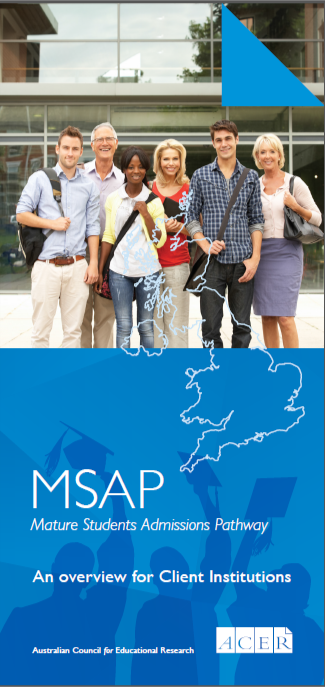Sit
Please read all information in this section so that you are familiar with the terms and conditions of taking the MSAP Ireland test, and know what to expect on test day.
Pre-test procedures can take between 30 minutes to one hour (this does not count towards your test time). Please ensure that your test session is not scheduled too close to any appointments afterwards, so you are not stressed if pre-test procedures take longer than anticipated. If delays in your pre-test procedures result in a personal scheduling conflict for you, please tell the Proctor that you would like to reschedule your test (within the testing window) before starting your test.
Technical issues
Please be aware that occasionally through the online test delivery method, significant and/or unforeseeable technical problems may occur during your test session. Where issues cannot be resolved by your online proctor, your session may need to be rescheduled.
Please contact MSAP office for rescheduling of your exam immediately after your test session. Resits for technical issues and lost time can only be made if the MSAP Ireland team have been notified during the testing window.
You are strongly advised to complete all of the necessary equipment checks for your test session (if necessary) to avoid genuine misadventure or unforeseeable technical problems. For more information on testing your computer setup, please refer to the MSAP Ireland Step-by-step guide.
Online Platform Demo
In order for you to familiarise yourself with the online test delivery platform, the MSAP Ireland Office has provided an online demo for you to navigate and explore.
The purpose of this demo is not to provide additional practice questions but rather, to provide candidates with the opportunity to familiarise themselves with the online test delivery platform. We encourage you to try the demo so that you understand the functionality of the platform and you know what to expect when you undertake your MSAP Ireland exam.
To access the online Demo, login to your ACER user account, and under ‘Your registrations’ click on the ‘Manage’ button next to MSAP Ireland.
At the top of your registration dashboard, under the header ‘Online Platform Demo’, click on the ‘Module 2 Online Demo’ or ‘Module 3 Online Demo’ button. Then click on the ‘View Demo’ button.
Please note: none of the questions that appear in the demo will be marked. This is for familiarisation of the delivery platform only, so please do not contact the MSAP Ireland Office seeking feedback or results. The answers to these questions are in the Information Booklet which can be downloaded from the website.